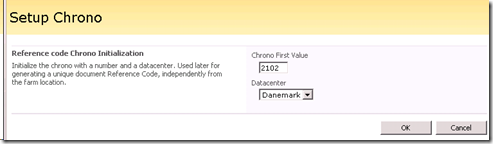Recently, I had to add a counter into a metadata for each document added in all documents libraries in a SharePoint farm. This counter is composed of several text identifiers plus a number (a chrono). This number is incremented automatically each time a new document is added.
For instance, a generated code is 2-45-IT-TXT-0110000 and the next one will be 2-45-IT-TXT-0110001 or 2-C-IT-TXT-0110001. So the number is incremented, which wouldn’t be a big deal with the help of an Event Receiver in every document library.
But, where to store this number?
- It must be accessible by every document library
- It must be accessible by every site and site collection
- It must be accessible by every web application in the farm.
So, one solution could be to store it directly in the database, but I’m not fond of creating a database and a table for one field!
Not a good idea! Can’t we store this information directly in SharePoint, at a farm level? I googled a bit (a lot :-)) and found this interesting article from Maurice Prather. And I read a little bit more with Robin Meure. Obviously I went also to msdn for the SPPersistedObject definition. So you can read all of this for understanding the mechanism. I prefer to focus this blog on how did I put everything in place? :-)
After the theory… the code!
I have created a form in the SCAW where I can set the first value of the chrono and the datacenter it belongs to. In my architecture, a datacenter is a farm.
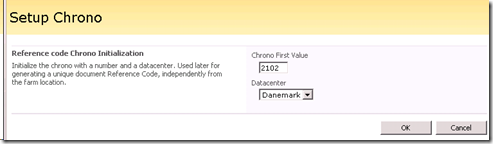
The chrono value and the datacenter value are stored in a Chrono object
1: using System;
2: using System.Collections.Generic;
3: using System.Linq;
4: using System.Text;
5: using Microsoft.SharePoint.Administration;
6:
7:
8: namespace apichot.SharePoint.Administration
9: {
10: [System.Runtime.InteropServices.GuidAttribute("BECCB1FC-3B63-45b5-937C-EB5324E6D9BB")]
11: public class Chrono : SPPersistedObject
12: {
13: [Persisted]
14: private int _currentChrono = 0;
15:
16: [Persisted]
17: private int _dataCenter = 0;
18:
19: //Two constructors for the serialization
20: public Chrono()
21: { ;}
22:
23: public Chrono(string name, SPPersistedObject parent, Guid guid)
24: : base(name, parent, guid)
25: { ;}
26:
27: public override string DisplayName
28: {
29: get
30: {
31: return string.Format("ReferenceCode Chrono (DC{0})",_dataCenter);
32: }
33: }
34:
35: public int CurrentChrono
36: {
37: get
38: {
39: return _currentChrono;
40: }
41: set
42: {
43: _currentChrono = value;
44: }
45: }
46: public int DataCenter
47: {
48: get
49: {
50: return _dataCenter;
51: }
52: set
53: {
54: _dataCenter = value;
55: this.Name = string.Format("ReferenceCodeChronoDC{0}",_dataCenter);
56: }
57: }
58: }
59: }
This class inherit from SPPersistedObject and properties are set as “Persisted” in order to be stored in the SPFarm.Properties property bag.
I also created a static class for managing the chrono:
1: using System;
2: using System.Collections.Generic;
3: using System.Linq;
4: using System.Text;
5: using Microsoft.SharePoint.Administration;
6: using Microsoft.SharePoint;
7: using System.Security.Principal;
8: using System.Configuration;
9: using System.Threading;
10:
11: namespace apichot.SharePoint.Administration
12: {
13: public class ManageChrono
14: {
15: private const string CHRONO_GUID = "BECCB1FC-3B63-45b5-937C-EB5324E6D9BB";
16:
17: public static Chrono InitChrono(SPSite currentSite)
18: {
19: Chrono _chrono = null;
20: try
21: {
22: if (currentSite == null)
23: {
24: throw new Exception("Please initialize the site before");
25: }
26: if (_chrono == null)
27: {
28: SPFarm farm = currentSite.WebApplication.Farm;
29:
30: _chrono = farm.GetChild<Chrono>("ReferenceCodeChronoDC1");
31: if (_chrono == null)
32: {
33: _chrono = new Chrono("ReferenceCodeChronoDC1", farm, new Guid(CHRONO_GUID));
34: _chrono.Update();
35: }
36: }
37: }
38: catch (Exception ex)
39: {
40: throw new SPException(ex.Message);
41: }
42: return _chrono;
43:
44: }
45: public static string GetChronoCode(SPSite currentSite)
46: {
47: Chrono _chrono = InitChrono(currentSite);
48: return formatCode(_chrono.DataCenter, _chrono.CurrentChrono);
49: }
50: public static string GetChronoIncremented(SPSite currentSite)
51: {
52: Impersonator user = null;
53: Chrono _chrono = null;
54: try
55: {
56: user = new Impersonator(ConfigurationSettings.AppSettings["Impersonator User"], ConfigurationSettings.AppSettings["Impersonator Domain"], ConfigurationSettings.AppSettings["Impersonator Pwd"]);
57: for (int i = 0; i < 5; i++)
58: {
59: try
60: {
61: user.Impersonate();
62: }
63: catch (Exception ex)
64: {
65: Thread.Sleep(100);
66: }
67: }
68: // Thread is now impersonating
69: _chrono = InitChrono(currentSite);
70:
71: if (_chrono != null)
72: {
73: _chrono.CurrentChrono++;
74: _chrono.Update(true);
75: }
76: }
77: catch
78: {
79: // Prevent exceptions propagating.
80: }
81: finally
82: {
83: // Ensure impersonation is reverted
84: if (user != null)
85: user.Undo();
86: }
87: return formatCode(_chrono.DataCenter, _chrono.CurrentChrono);
88: }
89: public static Chrono GetChronoObject(SPSite currentSite)
90: {
91: return InitChrono(currentSite);
92: }
93: private static string formatCode(int dc, int counter)
94: {
95: return string.Format(@"{0:00}{1:00000}", dc, counter);
96: }
97: }
98: }
Line 17: InitChrono makes all the work. It gets the SPSite as a parameter, and from it, retrieves the SPFarm it belongs to. Then I get the chrono (if it exists) under the “ReferenceCodeChronoDC1” tag. In my case, this method is called only from the administration page. So I don’t need to take care of access rights here.
Line 50: GetChronoIncremented. This part is accessible by every user able to add a new document in a document library. And because I don’t want to give access to the SCAW to all users !-(, I impersonate the connection. I use the “Impersonator” from Jay Nathan because it works fine :-) Certainly better than SPSecurity.RunWithElevatedPrivileges ! Don’t forget that we have to read and write the Chrono object inside the SPFarm properties
Because sometimes (rarely) in my architecture the impersonation can’t be done the first time, I made this little loop (line 57)
Line 69: I get the Chrono object retrieved from the SPFarm properties
Line 73: I increment the Chrono and save it
Line 87: returns the chrono string in a good format (Datacenter + number)
From the ItemAdded event receiver in a document library I use this Chrono like this:
try
{
this._RefCode += "-" + ManageChrono.GetChronoIncremented(properties.ListItem.ParentList.ParentWeb.Site);
}
catch (Exception ex)
{
SPEventLog.Write("CHRONO: " + ex.ToString());
}
Conclusion
By using the SPPersistedObject, it is easy (:-)) to store properties accessible by all components of a SPFarm without using external tricks.
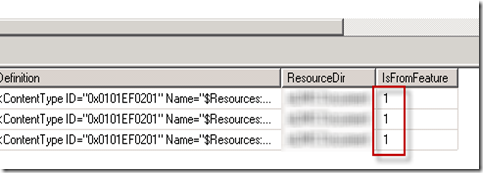 So one solution was to change the value of IsFromFeature to 0, in order to “fake” SharePoint.
So one solution was to change the value of IsFromFeature to 0, in order to “fake” SharePoint.